Scheduling
No more missed schedules...
Introduction
Welcome to the Session Scheduling feature of Digital Connect Application. This feature is designed to simplify the process of scheduling appointments, meetings, and sessions, making it easy for users to coordinate and manage their time effectively. In this overview, we will explore the key functionalities and benefits of the Session Scheduling feature.
Purpose
Digital Connect Calendar is an application for time management and digital interaction scheduling, where the person making the schedule can note the dates and times at which various sessions are planned to occur.
The schedule visibility helps users identify potential conflicts and coordinate work across individuals and teams. The user has to create a scheduled session by entering the related primary details of the customers you want to connect with, the title of the session, and assign it to yourself or your colleague.
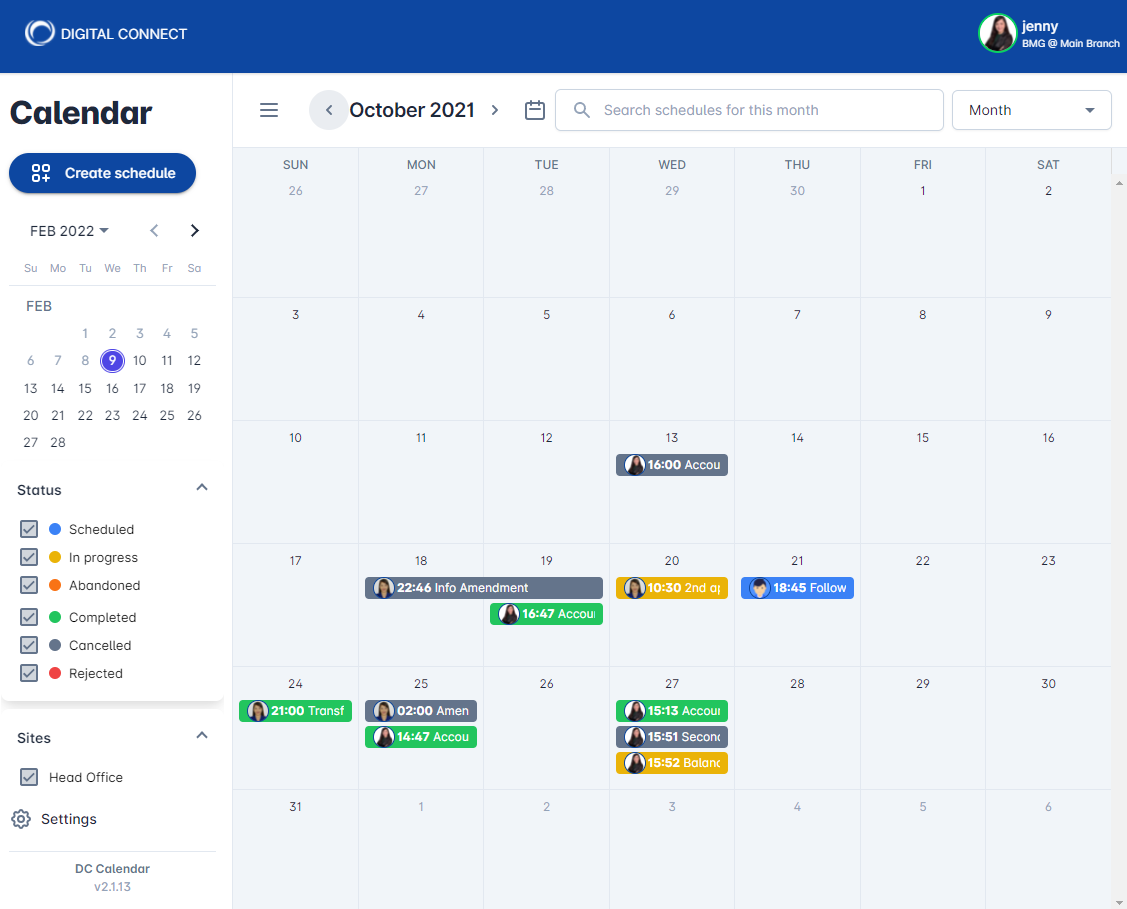
Key Features
Schedule Creation
Availability Management
Filter and Search Schedules
Multiple Calendar Views
Overdue schedule visibility
Customer Notification
Multi-Timezone Support
Assigning and Reassigning
Cancellation and Rescheduling
Trim to Reschedule
Drag and Drop to Reschedule
Benefits
Time Efficiency. Save time by automating session scheduling.
Enhanced User Experience. Provide a user-friendly scheduling experience that reduces friction.
Improved Organization. Keep track of scheduled sessions, reducing scheduling conflicts and ensuring you're well-prepared.
Getting Started
To utilize the Scheduling Feature effectively in Digital Connect, follow these steps:
Access Calendar for Scheduling: Log in to your account and navigate to the Session Scheduling feature within the Calendar application.
Define Availability: Know your customer availability and specify when you are open for a session.
Create Schedule: Fill out customer scheduling forms with relevant fields and assignments
Save Schedule: If all's set, your customer auto receive a SMS notification with session details
Manage Sessions: Review and manage scheduled sessions, send reminders, and accommodate cancellations or rescheduling requests.
Conclusion
The Session Scheduling Feature in Digital Connect Application offers a convenient and efficient way to manage appointments, meetings, and sessions. Whether you're a professional offering services, an organization scheduling meetings, or anyone needing to coordinate sessions, our feature simplifies scheduling and enhances user experience.
For detailed instructions and support, please contact our customer support team. Thank you for choosing Digital Connect for your session scheduling needs!
Quick Video
Last updated