Activate Video Conference
Log in to DC Supervisor App
Go to Settings > Profiles > Select Profile Name
Click the icon![]() and look for the
and look for the "VIDEO_ENABLED"
Set it true to show the video call icon, false to hide
Save it!
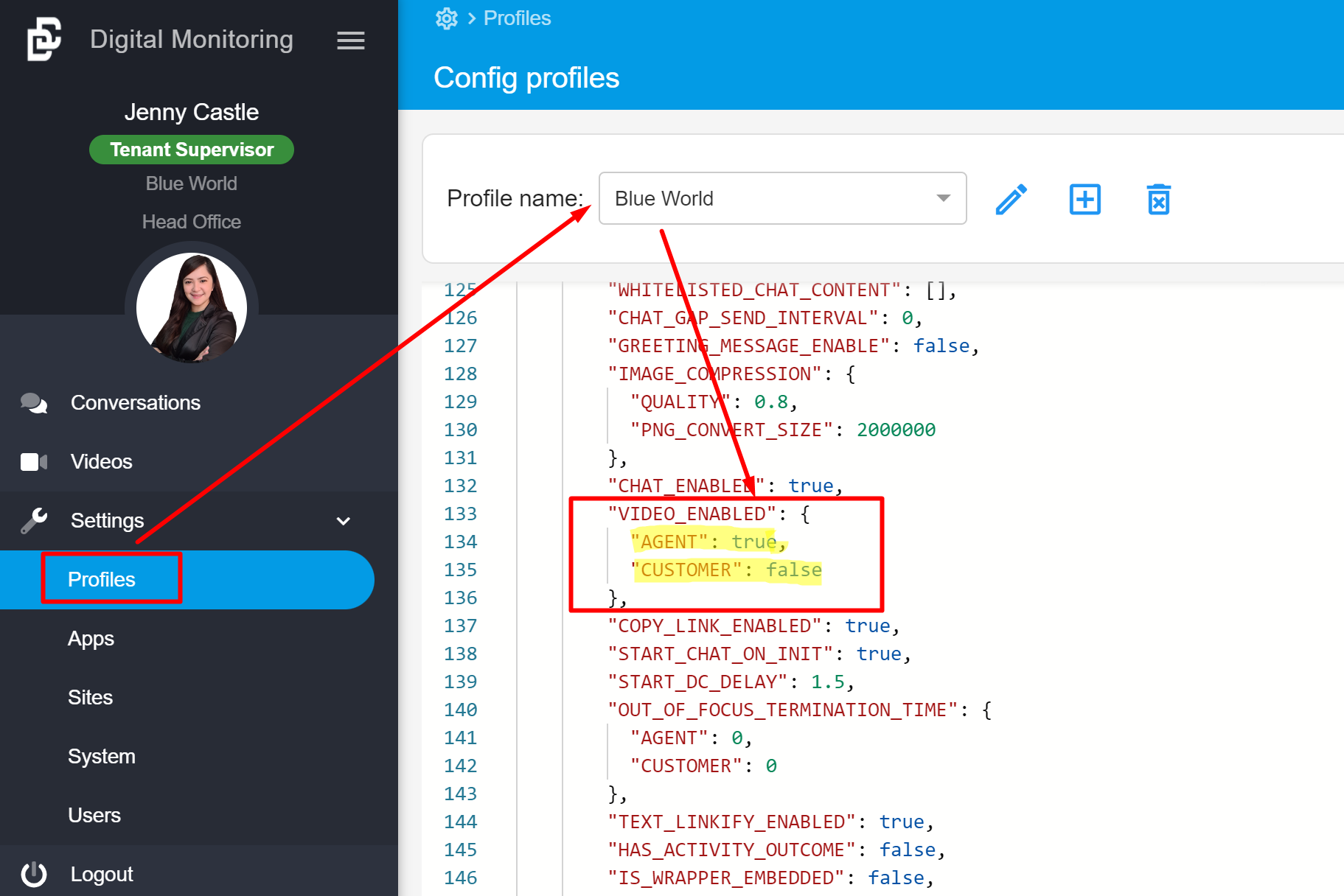
The User is now able to initiate a video call request from their machine
The Customer is not allowed to initiate but can receive a video call request. To allow the customer to initiate set the "CUSTOMER": true
To allow multi-party video conference, set the following "VIDEO_ACTIONS" > "AGENT" > "CONFERENCE_ACTION_ENABLE": true
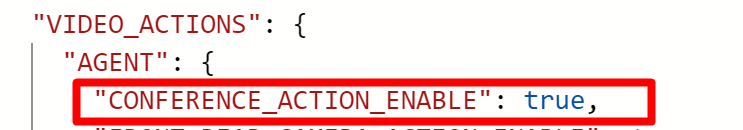
The User is now able to invite people to join multi-party conference only when video call (one to one) is on going
Tips. The user has to re-login and create a new session with the customer to reflect the changes.