Enable OCR
Log in to DC Supervisor App
Go to Settings > Profiles > Select Profile Name
Click the icon![]() and look for the
and look for the "OCRActions"
Select a specific document you want to enable the OCR with, then add the object
Set it true to enable the feature
Set the minimum validity in days
Save it!
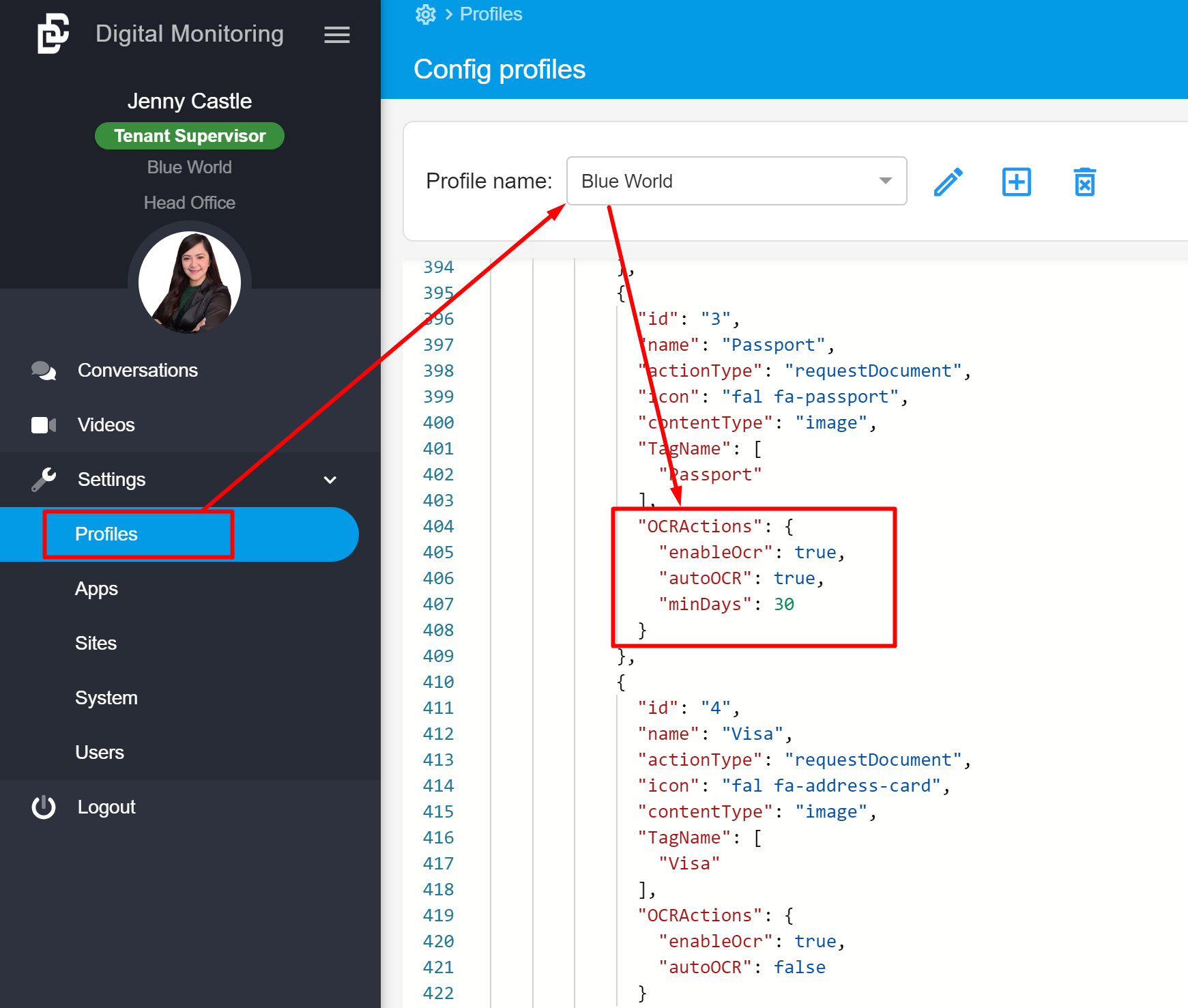
The application is now able to extract data from the identity documents from visual and MRZ reading, that can be further use in application form filling
Tips. The user has to re-login and create a new session with the customer to reflect the changes.