Monitor Live Video
From the main video table, start the live monitoring by clicking the icon ![]()
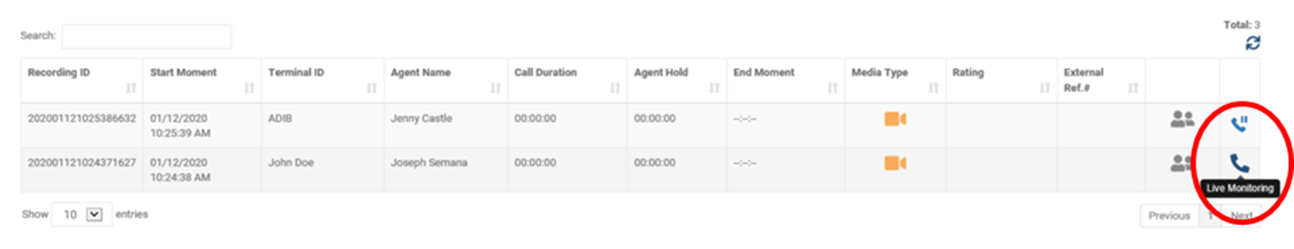
Tips. Only In progress video calls can be live monitored.
It opens a new pop-up screen showing the call participants. During the live monitoring, as Supervisor you can see and hear the actual call. You can see the real-time actions being done during the call whether the User or Customer muted, hold the call, and so on.
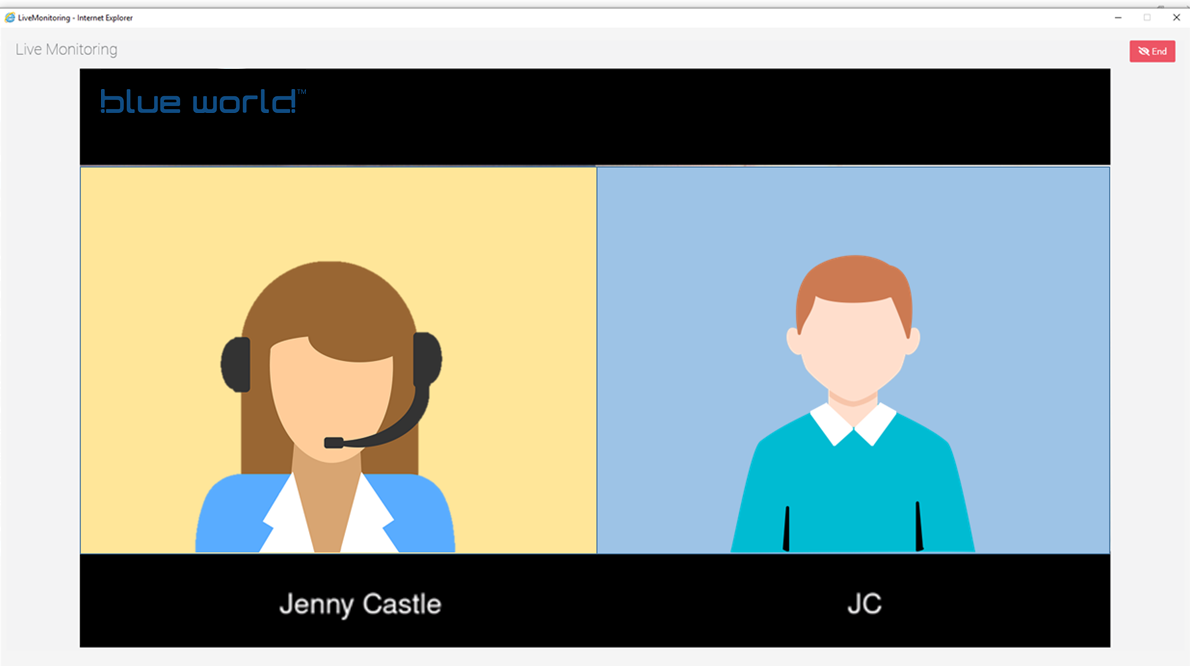
To end the live monitoring, click on the End button![]() to close the pop-up screen
to close the pop-up screen
Note. The call participants would not know that they are being monitored.
The live monitoring action, the doer, and the duration are logged in the Call Log Timeline section of the Playback Video Screen.