Enable Video Recorder
Log in to DC Supervisor App
Go to Settings > Profiles > Select Profile Name
Click the icon![]() and look for the
and look for the "callPackage"
Assign it with "XMS_SIP_Call" or "XMS_5_SIP_Call" to enable recording services
Keep it empty string if you require no recording
Save it!
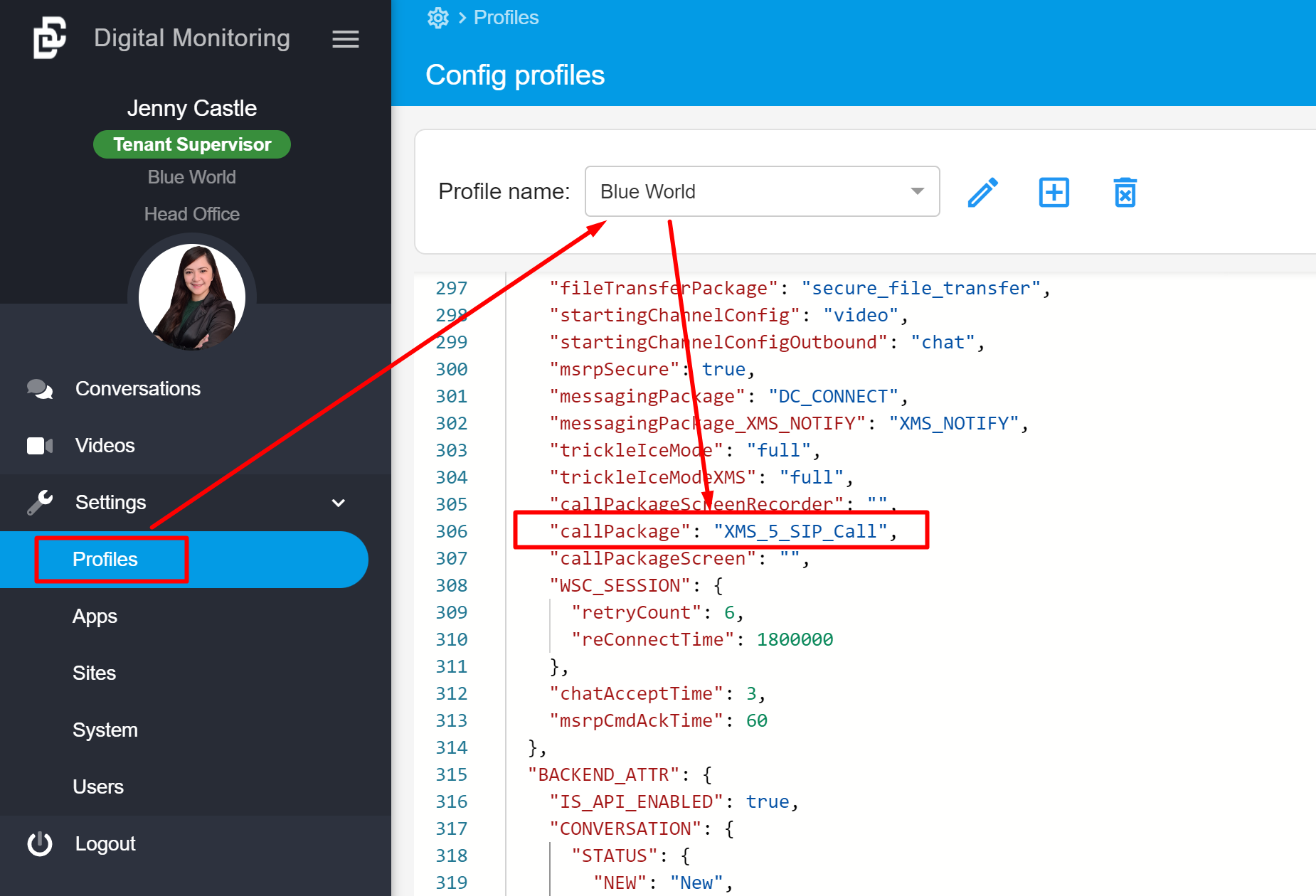
The session video call will now be recorded
Tips. The user has to re-login and create a new session with the customer to reflect the changes.
Good to know!
Video call and screen share features are sharing the same callPackage