Enable Document Sharing
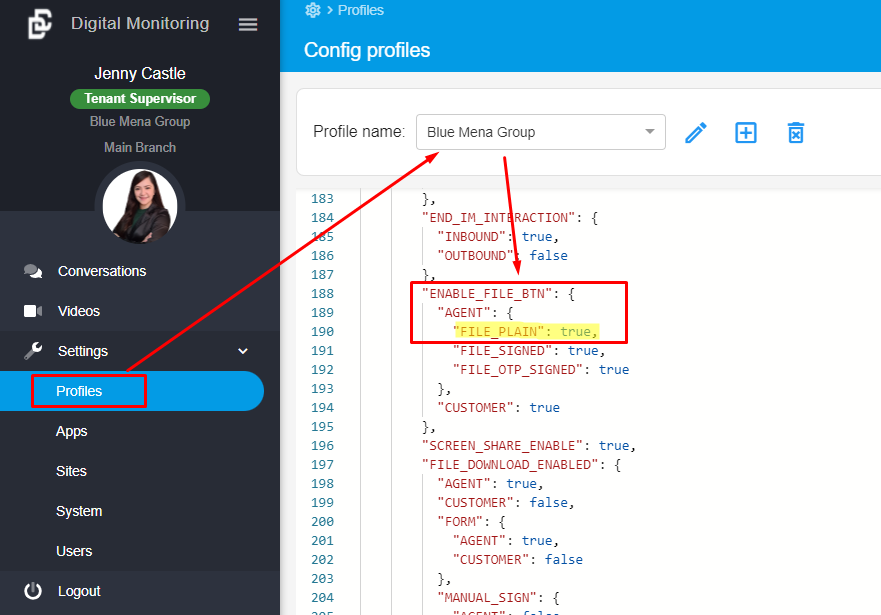
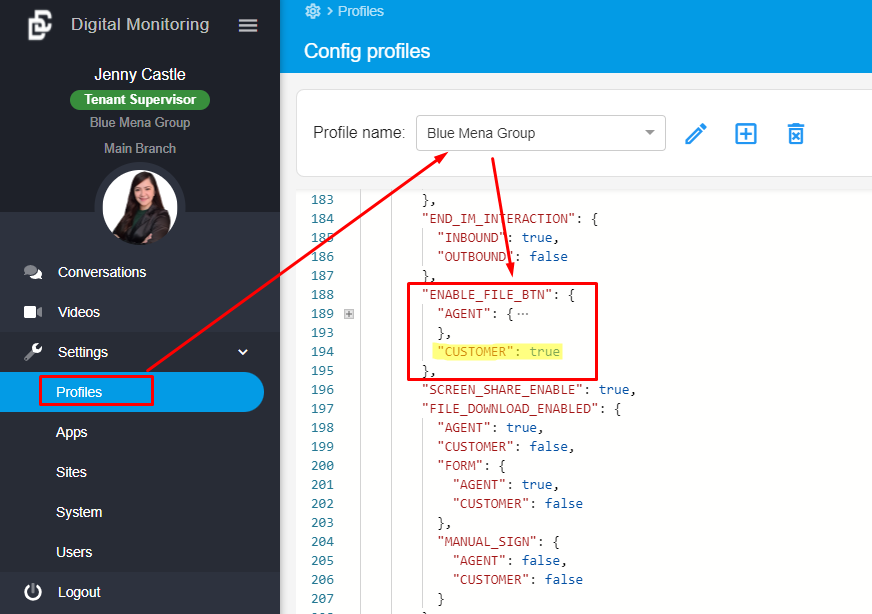
Last updated
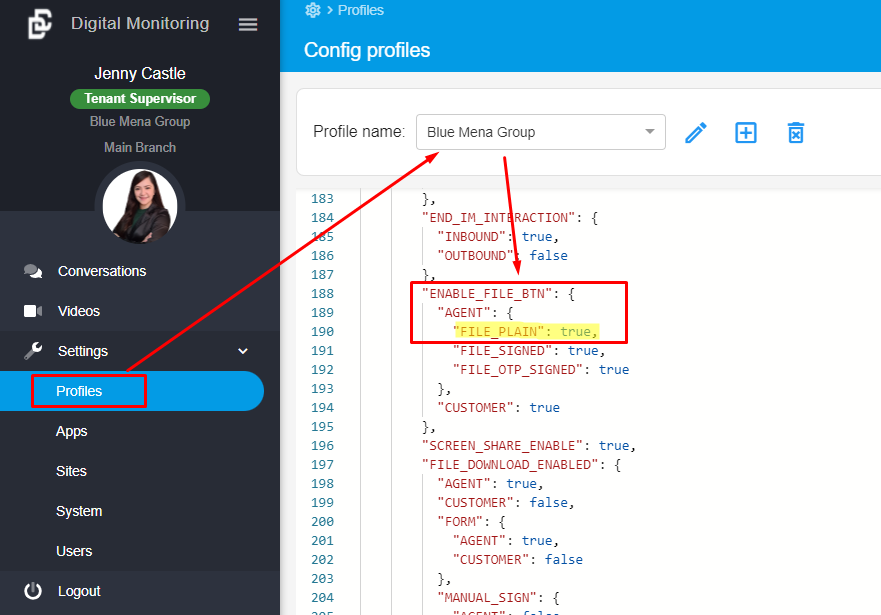
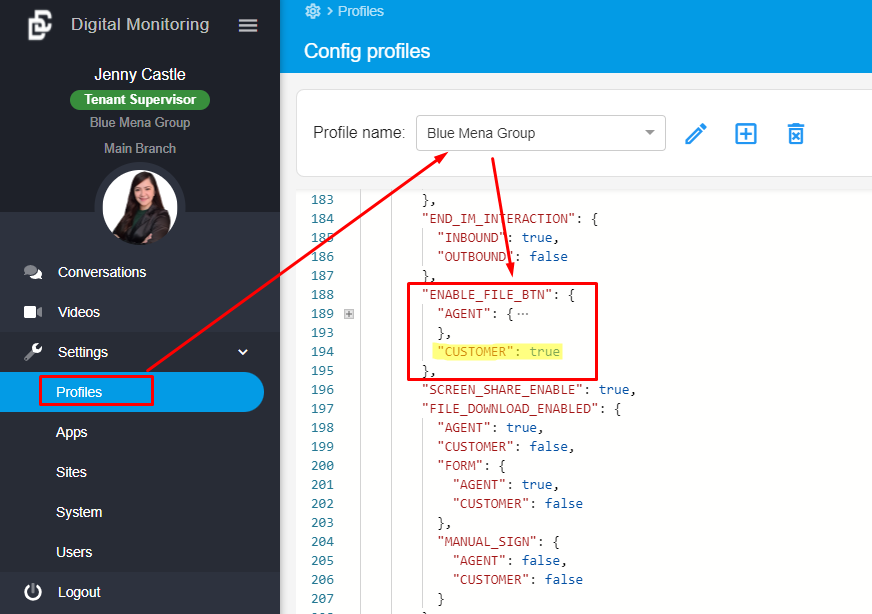
Last updated
"ENABLE_FILE_BTN": {
"AGENT": {
"FILE_PLAIN": true,
"FILE_SIGNED": true, //To allow customer document signing using the screen pad
"FILE_OTP_SIGNED": true //To allow customer document signing using SMS OTP
},
"CUSTOMER": true
}