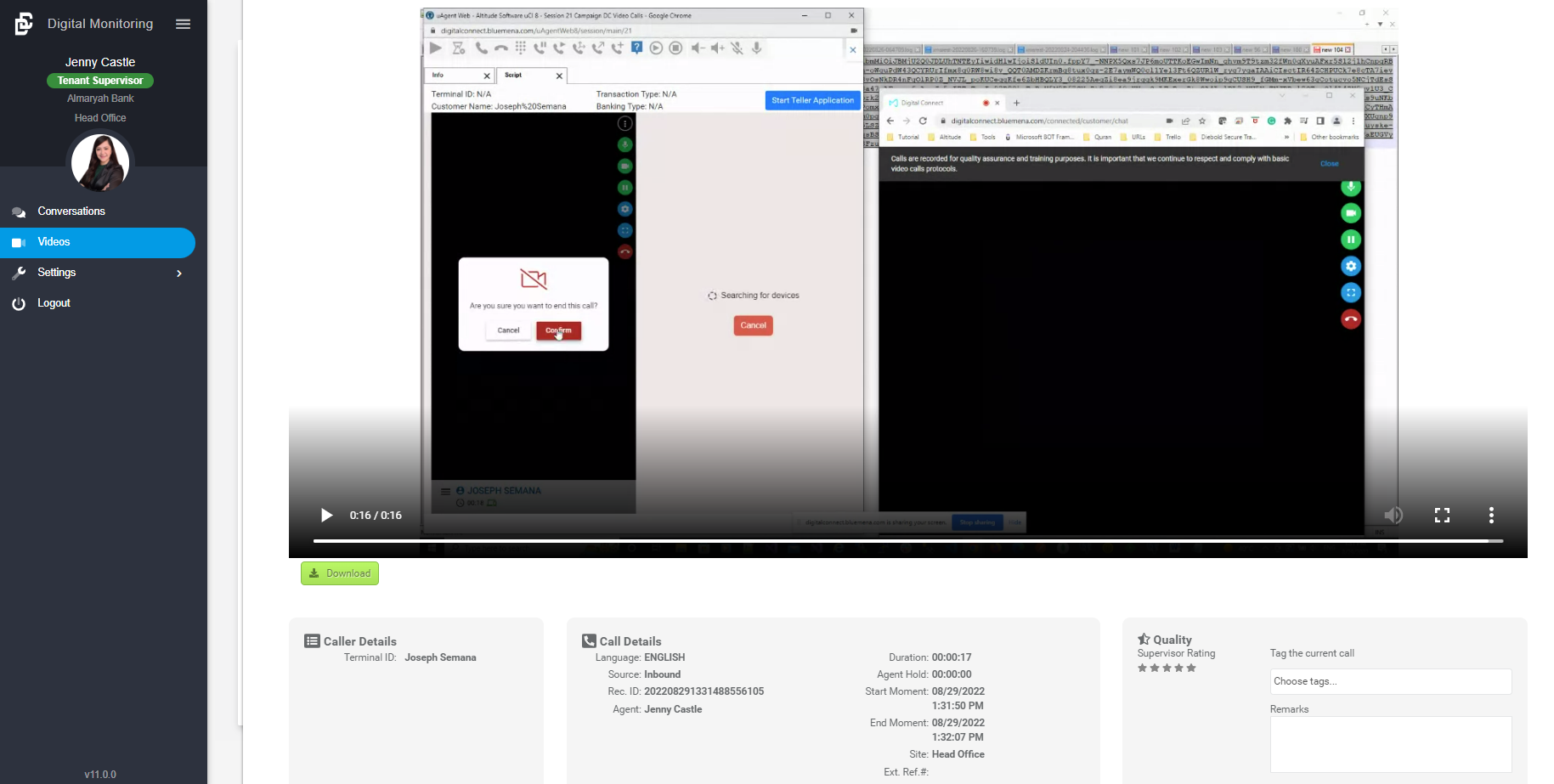View Screen Recording
Video Menu
Show, don't tell. It's simple enough advice, and screen recording software makes it easier to follow.
Screen recording record what's happening on the user's screen during a session, including the movement of the cursor, so that instructions are delivered, problems are described, or knowledge is shared.
Mainly for the supervisor to review the user's screen during a connected session without actually standing next to the person or people you are monitoring.
Allows the supervisor to monitor the user's whole screen together with the video calls.
Playback Screen Recording
Look for a video call session with a screen recording enabled ![]()
Once you found the video you are looking for simply click the Playback button![]() It opens a new screen to play the video recording and screen recording.
It opens a new screen to play the video recording and screen recording.
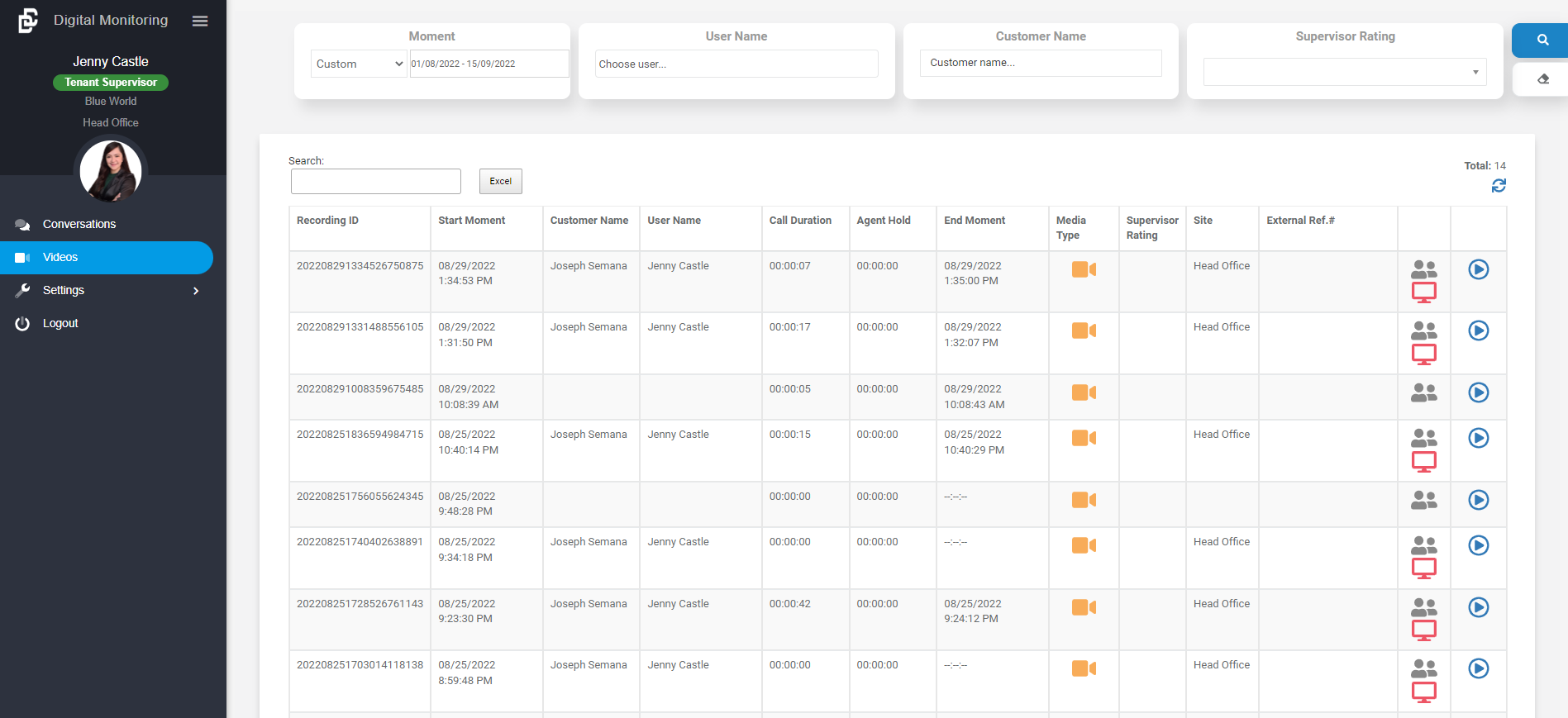
Right below the Video Call Recording is the Screen Recording, where you see the user's screen during the session.