Apps Management
Application management tools allow for the efficient management of application configurations. It define and track different configurations for various applications and tenants and help ensure consistency across deployments.
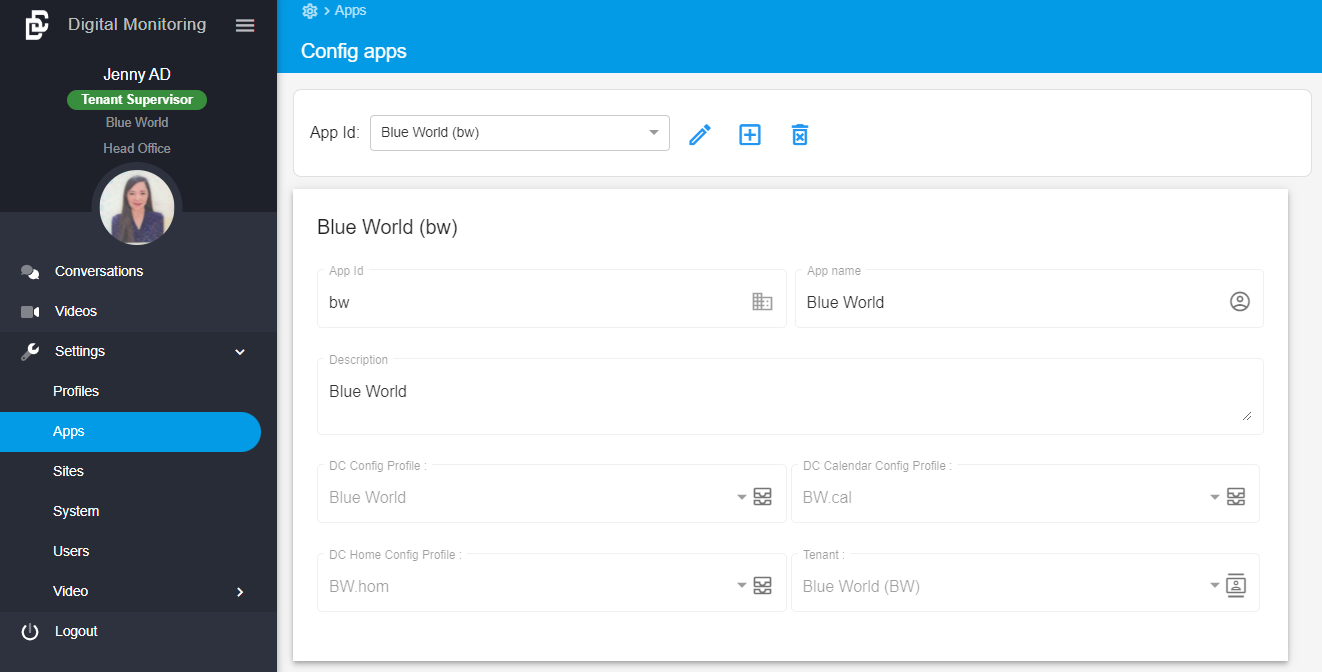
Add New Config apps
You can effectively add configuration capabilities to your application and make it more adaptable and flexible to various deployment scenarios
Log in to DC Supervisor App:
Go to Settings > Apps > Click the icon to add new

Enter the mandatory information such as App Id, App Name, Description, DC Config Profile and Tenant and/or populate as well the optional fields of Calendar and Home configs and then press Save
Tips. Ensure to assign or match the proper config per application to achieve the best customer experience
Edit Config apps
Log in to DC Supervisor App:
Go to Settings > Apps > Select the App Id to modify > Click the icon to edit

Select your preferred changes and press Save
Delete Config apps
Log in to DC Supervisor App:
Go to Settings > Apps > Select the App Id you want to delete > Click the icon to delete

Press Yes to continue
Last updated