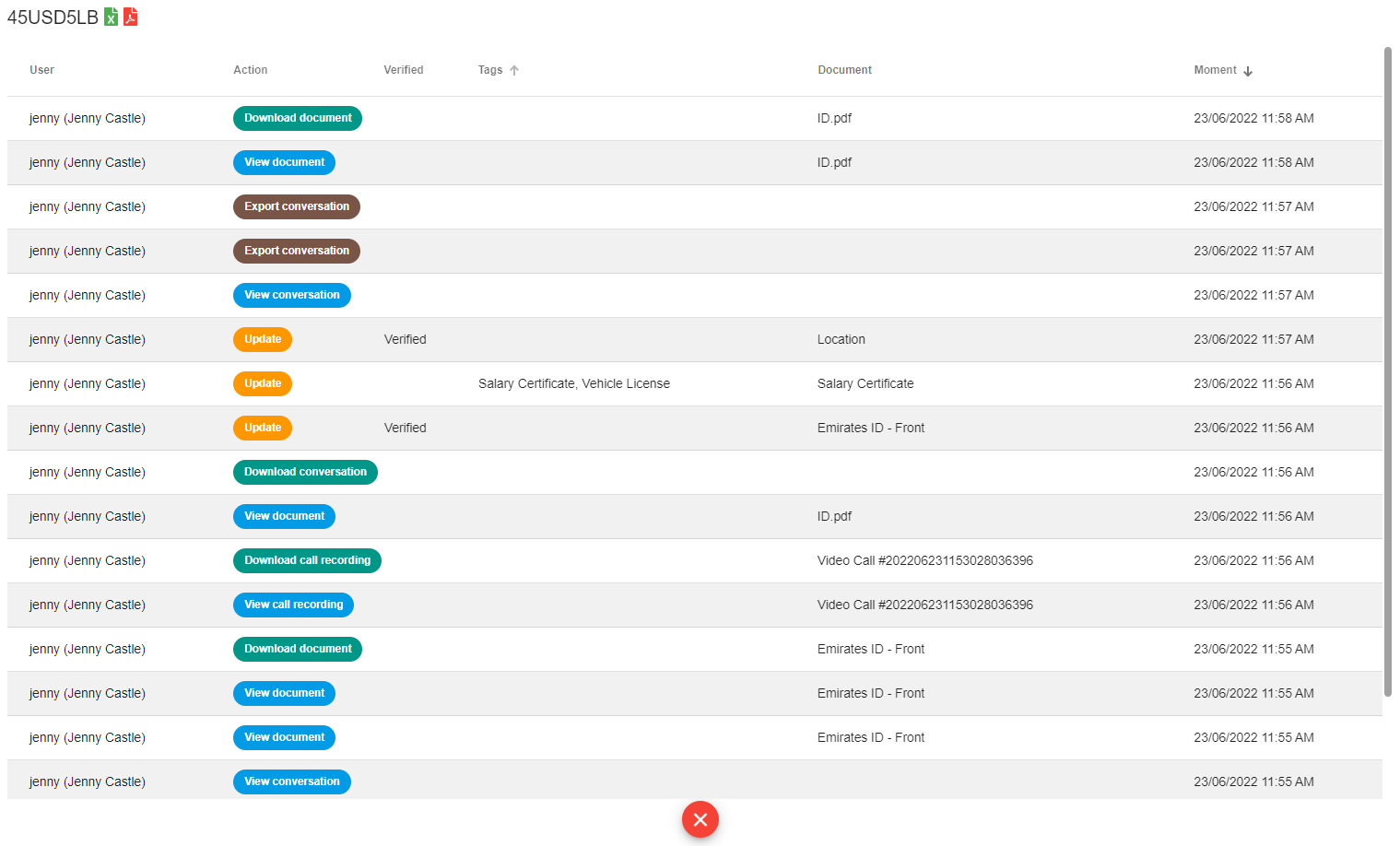View Action Logs
From the messages view, in the upper right corner of the screen and in each of the document containers look for Action Logs from the three-dots icon ![]()
Action Logs is a written record of all the activities that were carried out in the conversation/messages. It provides details on who View, Download, Update, and Export, what actions are made on a specific document, and when the action is performed.