User Access Levels
Manages the granted authority and privileges to your representative
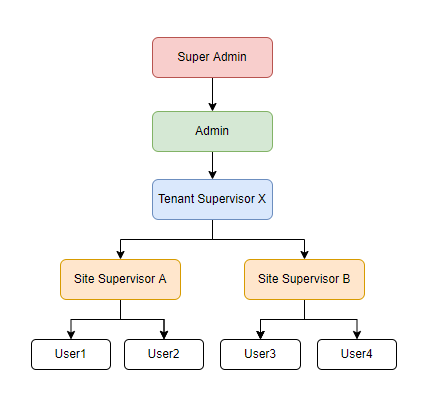
Account Roles
Super Admin
Have access to the full set of admin features as well as security settings for the entire application
Admin
Have access to user and team management features as well as security settings for individual users. Can add, edit, and delete users
Enables or set up application features
Supervisor
Tenant or Site Supervisors are users who monitor or audit the interactions and oversee the User performances
User
In general, Admins take responsibility for setting up features, and Users can use them.
Altitude/Active Directory
✔️Manages the creation of users
✔️Assigns group/team who can:
View conversation
Download document
Playback/Download video
Super Admin
DC Supervisor
✔️Profile Management
✔️Apps Management
✔️Sites Management
✔️System Management
✔️User Management and Tenant Assignment
Admin
DC Supervisor
✔️View/Download/Export Conversations
✔️Playback/Download Video Recordings
Tenant Supervisor
Site Supervisor
DC Supervisor
✔️View/Filter Conversations from multiple Sites under the assigned Tenant
✔️View/Filter Videos from multiple Sites under the assigned Tenant
Tenant Supervisor
DC Supervisor
✔️View Conversations of the assigned Site and Tenant
✔️View Videos of the assigned Site and Tenant
Site Supervisor
DC User
✔️DC Interaction with customer (Full Access)
Tenant Supervisor
Site Supervisor
User
DC Calendar
✔️Full Calendar Access
Oversee/Filter Schedule from multiple Sites under the assigned Tenant
Assign/Reassign schedule to Users under different Sites
Tenant Supervisor
DC Calendar
✔️Full Calendar Access limited to:
View Schedule of assigned Site and Tenant
Assign/Reassign schedule to Users under the same Site
Site Supervisor
User
DC Calendar
Start a DC Scheduled Interaction assigned to the logged-in User
Tenant Supervisor
Site Supervisor
User
Important.
To view the list of individuals assigned to an account and current roles, go to User Management
User Group Permission
Administrator
System Configurations, User management and Tenant Assignment
DCSupervisor
Browse and View Conversations
DCSupervisor
Browse and View Conversations and Download files shared in a conversation
DCSupervisor
Browse and View video recordings
DCSupervisor
Browse, view and download video recordings
DCSupervisor
Browse Conversation table only
DCUser
Agent
Important Notes
User Login App:
The user profile should already be created in the DC Supervisor application before the user can log into the application. If the user profile is not created, an error will be thrown.
The user profile should have valid mobile number. The OTP will be sent to this mobile number upon login.
Supervisor Login App:
The users should be assigned to the following active directory groups so that the respective permissions are made available: DCUser, DCSupervisor, DCAdmin, DCView, DCDownload, DCVideoView, DCVideoDownload.
Only users assigned to DCSupervisor group will be able to access the Supervisor application